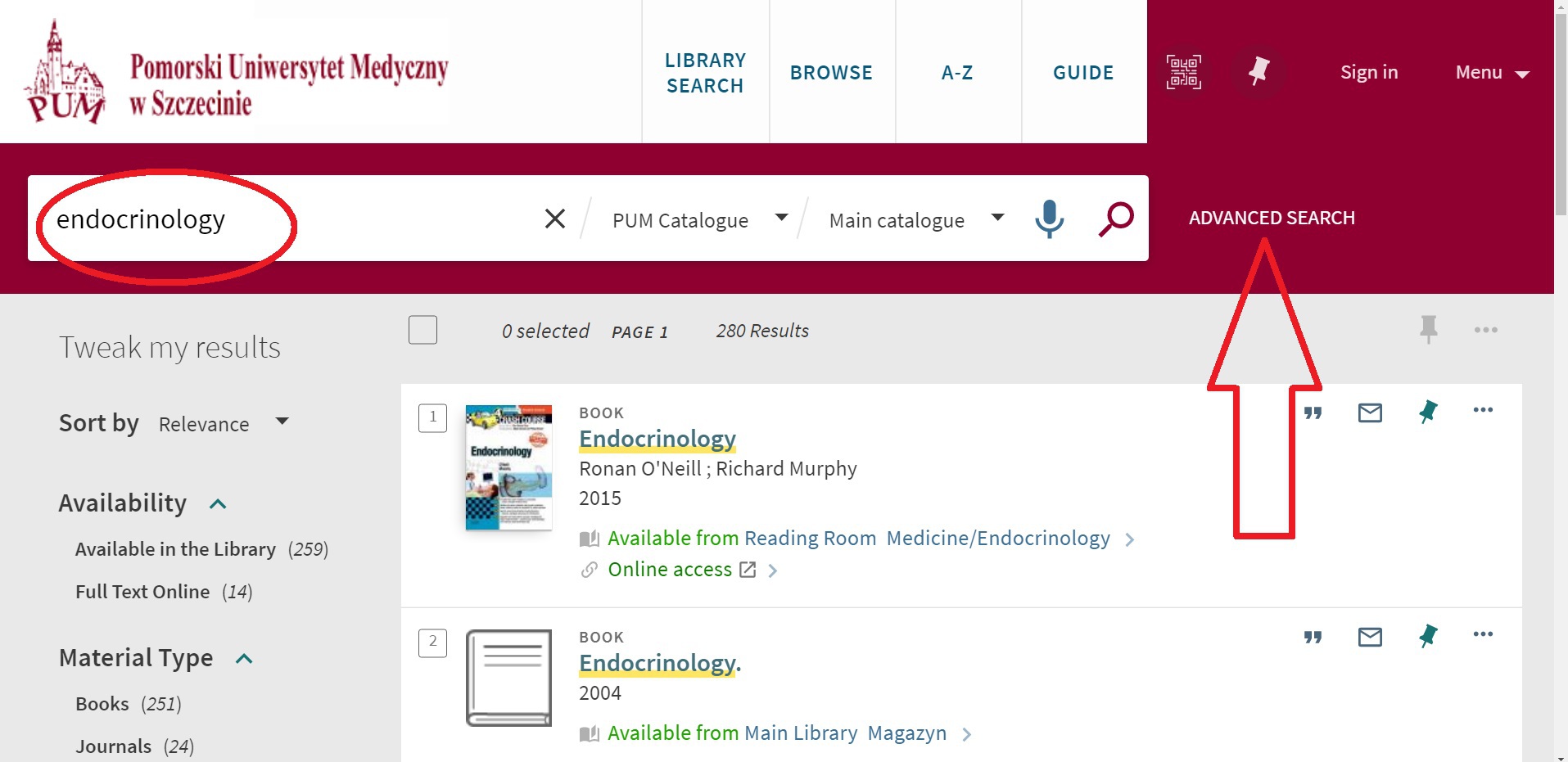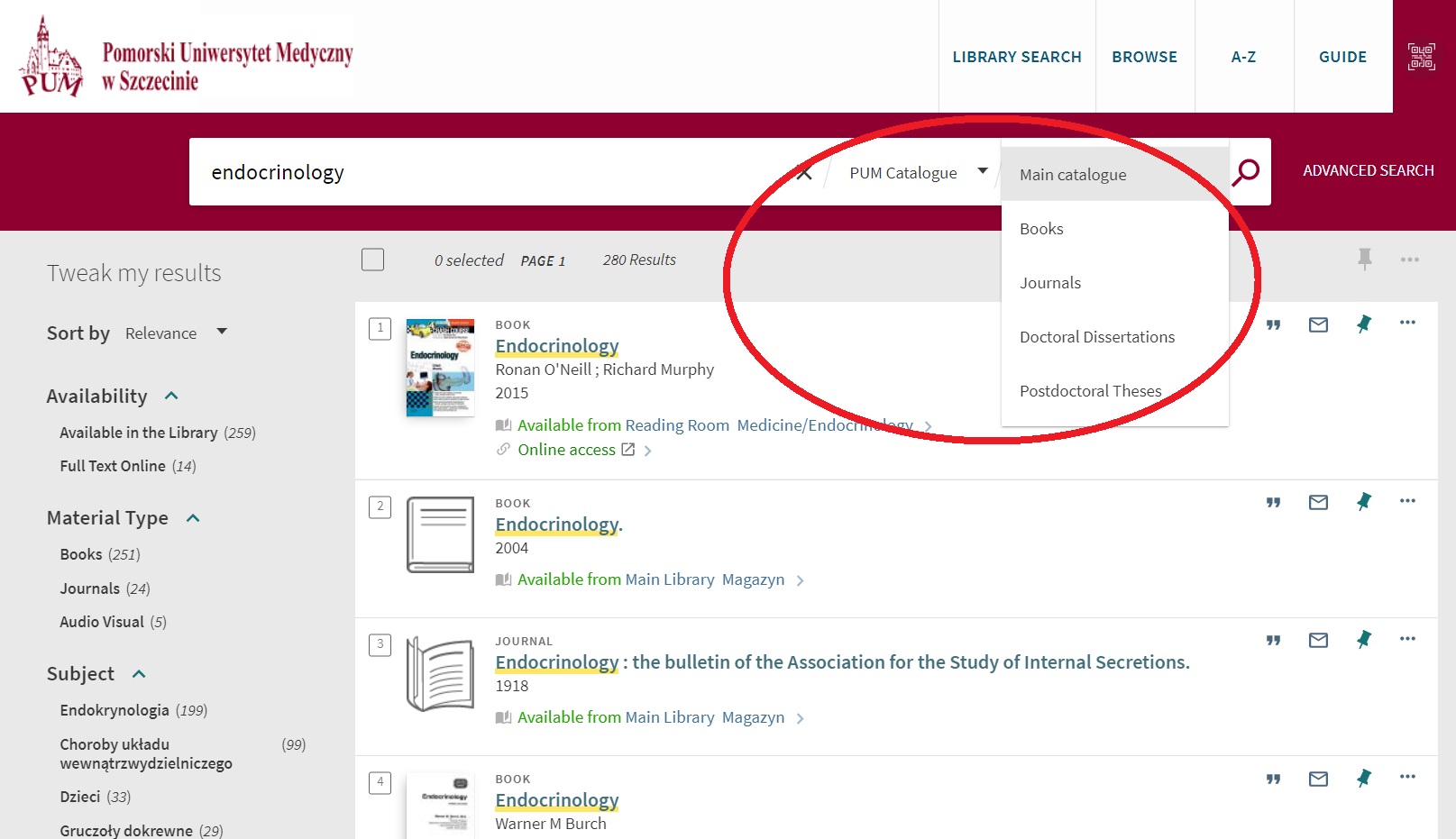Primo
Entering the terms in the search box returns results' list which can be restricted by limits in the sidebar.
Catalogue Aleph functions are available too.
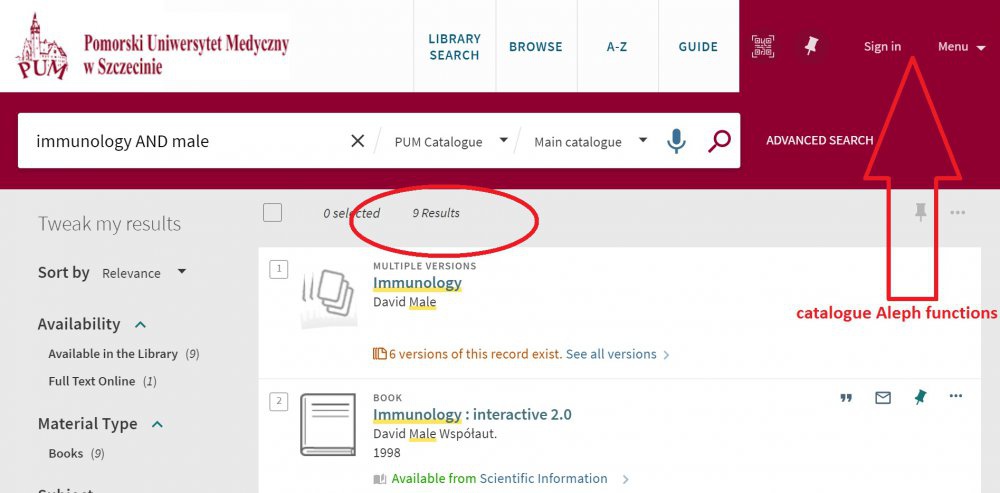
Simple search, advanced search, browse search
Simple search is set by default.
Advanced search - the search may be build in two individual fields and combined with logic operators; query may be narrowed to publication date, type of document or language.
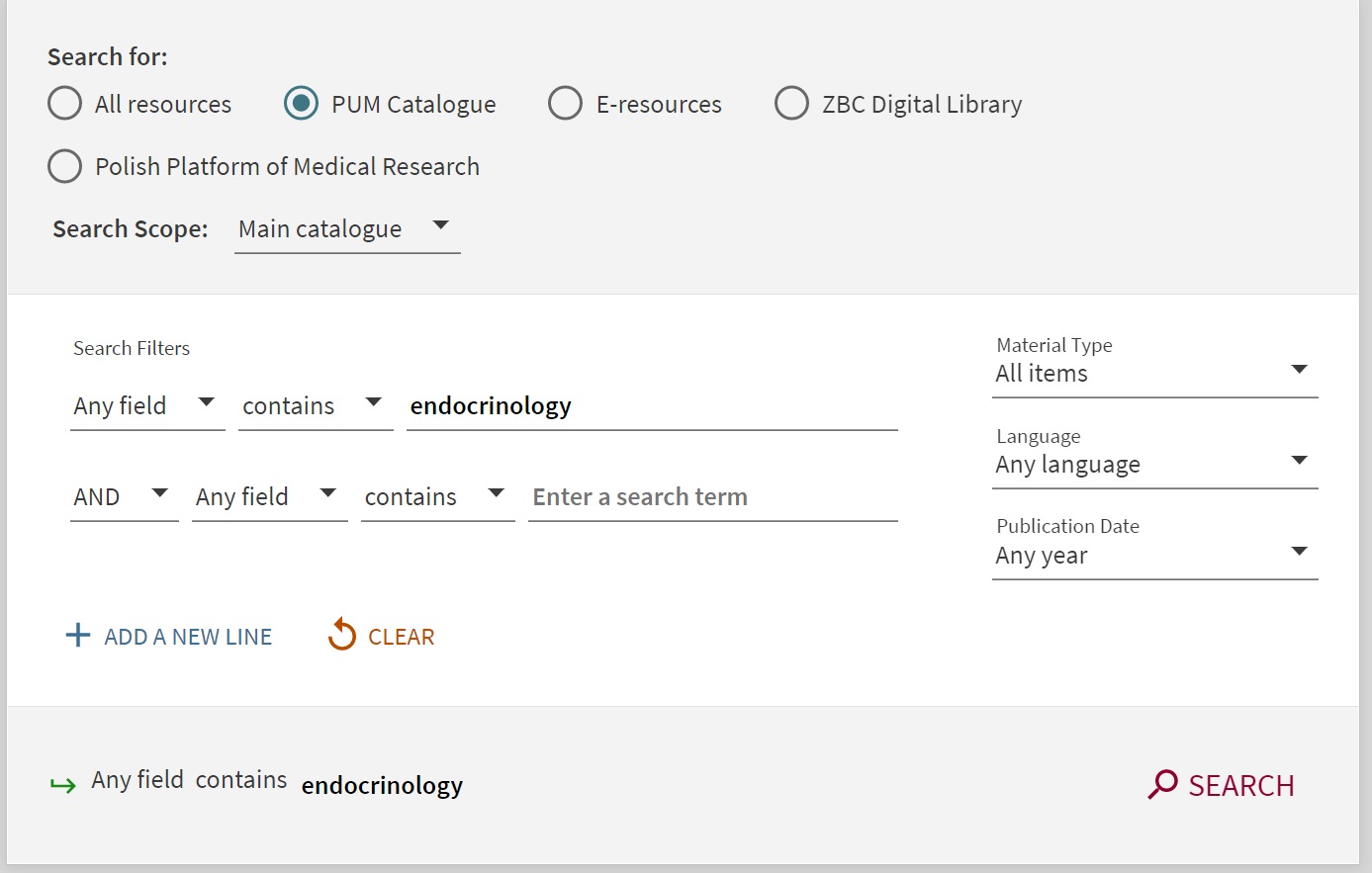
To browse indexes click browse button and select index from the drop-down selector. Indexes allow to browse by author, title, subject and other characteristics.
To restrict the search, use filters; filters available: date, article type, and other characteristics.
Facets to narrow the seach results
To restrict the search, use facets in the left sidebar, facets available: publication date, publication type, author and other characteristics
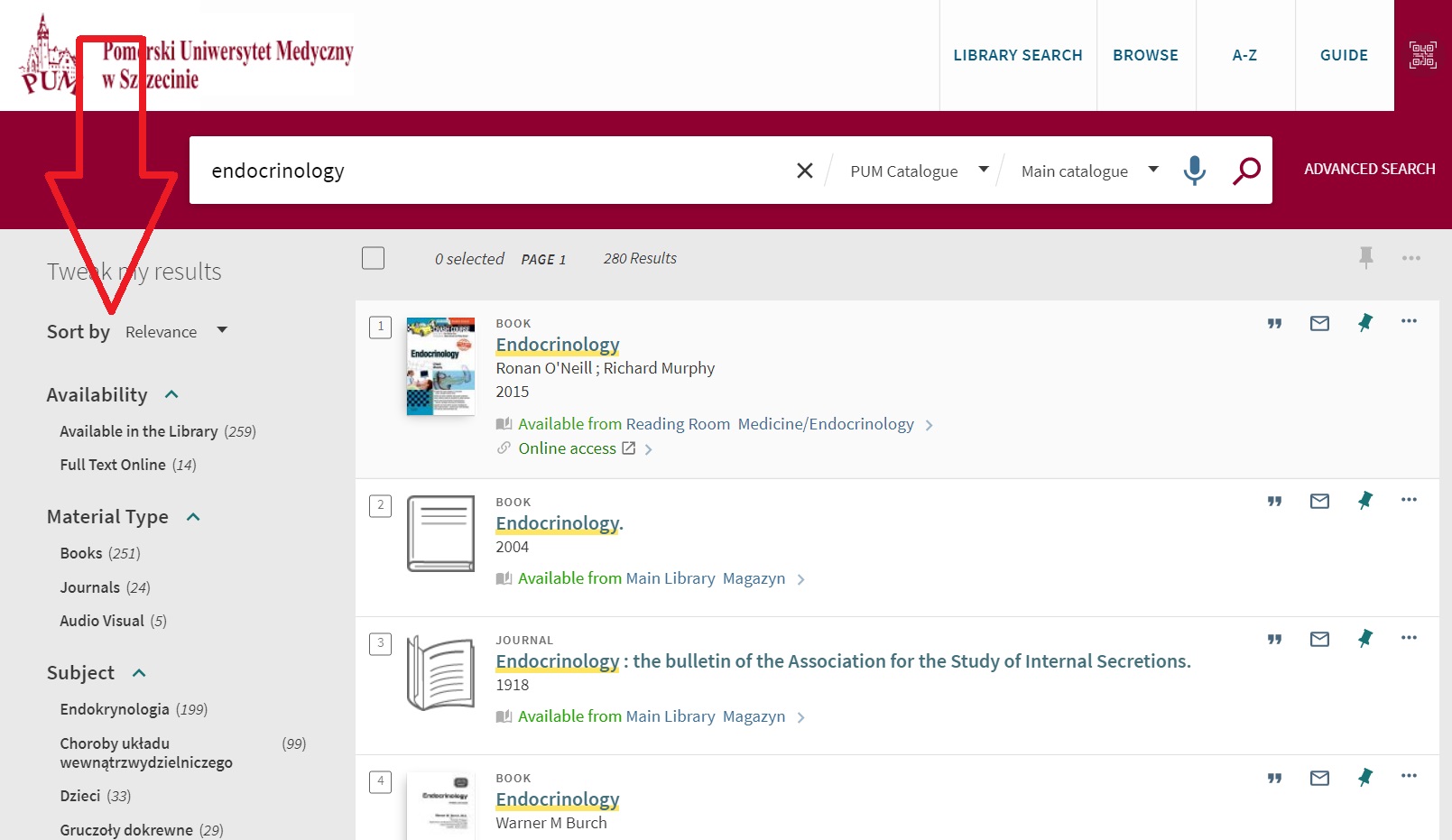
Local databases in the Aleph catalogue
While browsing Aleph catalogue in Primo, following local databases may be selected: books, journals, doctoral dissertations, postdoctoral theses
e-Shelf
The e-Shelf enables to store results such as: articles, books; personalized results list can be created, results can be send via email , exported to a citation management program or printed.
Next page: Aleph functionalities available through Primo
Previous page: Search box Primo